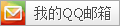1、Windows TortoiseSVN客户端:
- 在工作复本的根目录上右键->TortoiseSVN->重新定位(Relocate),然后修改URL,
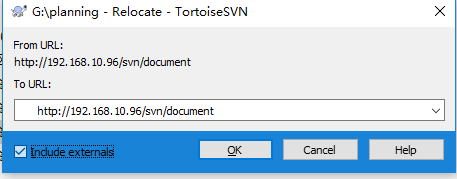
2、Mac OS或Linux客户端:
svn sw --relocate svn://old_ip/目录 svn://new_ip/目录
svn sw --relocate svn://svn.imdst.com/test/ http://svn.imdst.com/test/
Authentication realm: <http://svn.imdst.com:80> Authorization SVN OF TEST
Password for 'root':
Authentication realm: <http://svn.imdst.com:80> Authorization SVN OF TEST
Username: readonly
Password for 'readonly':
-----------------------------------------------------------------------
ATTENTION! Your password for authentication realm:
<http://svn.imdst.com:80> Authorization SVN OF TEST
can only be stored to disk unencrypted! You are advised to configure
your system so that Subversion can store passwords encrypted, if
possible. See the documentation for details.
You can avoid future appearances of this warning by setting the value
of the 'store-plaintext-passwords' option to either 'yes' or 'no' in
'/root/.subversion/servers'.
-----------------------------------------------------------------------
Store password unencrypted (yes/no)?
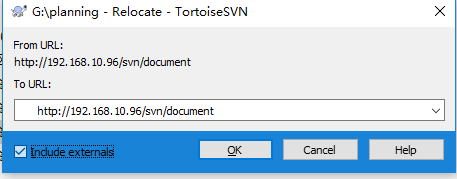
 Linux运维笔记|自动化运维攻城狮
Linux运维笔记|自动化运维攻城狮