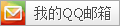一、环境配置
- 系统
CentOS 6.5 64bix - LNMP编译版一键安装脚本
- PHP安装参数,提前修改,否刚安装时php检查不通过
max_execution_time = 300
memory_limit = 128M
post_max_size = 16M
upload_max_filesize = 2M
max_input_time = 300
date.timezone PRC
service php-fpm reload
二、zabbix服务端安装
- 依赖安装
yum install net-snmp-devel libxml2-devel libcurl-devel - 编译安装zabbix
wget -c http://sourceforge.net/projects/zabbix/files/ZABBIX%20Latest%20Stable/2.4.5/zabbix-2.4.5.tar.gz
tar zxf zabbix-2.4.5.tar.gz
cd zabbix-2.4.5
./configure --prefix=/usr/local/zabbix --enable-server --enable-agent --with-mysql --with-net-snmp --with-libcurl --with-libxml2
make && make install
- 创建用户
groupadd zabbix
useradd -g zabbix zabbix - 初始化数据库
mysql -uroot -p
>create database zabbix default charset utf8;
>exit;
mysql -uroot -p zabbix < database/mysql/schema.sql
mysql -uroot -p zabbix < database/mysql/images.sql
mysql -uroot -p zabbix < database/mysql/data.sql
- 配置zabbix_server
vim /usr/local/zabbix/etc/zabbix_server.conf
DBName=zabbix
DBUser=root
DBPassword=ttlsapwd
DBPort=3306
- 配置 zabbix_agentd
vim /usr/local/zabbix/etc/zabbix_agentd.conf
Server=127.0.0.1
ServerActive=127.0.0.1
Hostname=Zabbix server
启动 zabbix_server,默认端口10051
/usr/local/zabbix/sbin/zabbix_server
netstat -tpln|grep 10051启动 zabbix_agentd,默认端口10050
/usr/local/zabbix/sbin/zabbix_agentd
netstat -tpln|grep 10050
三、zabbix 管理网站配置
- 拷贝前端文件
mkdir -p /data/www/zabbix.imdst.com/
chown www.www /data/www/ -R
cd zabbix-2.4.5
\cp frontends/php/* /data/www/zabbix.imdst.com/ -r
- 配置虚拟主机
vim /usr/local/nginx/conf/vhosts/zabbix.imdst.com
server {
listen 80;
server_name zabbix.imdst.com;
access_log /data/logs/zabbix.imdst.com.access.log main;
index index.html index.php index.html;
root /data/www/zabbix.imdst.com/;
location /
{
try_files $uri $uri/ /index.php?$args;
}
location ~ ^(.+.php)(.*)$ {
fastcgi_split_path_info ^(.+.php)(.*)$;
include fastcgi_params;
fastcgi_pass unix:/var/run/php5-fpm.sock;
fastcgi_index index.php;
fastcgi_param PATH_INFO $fastcgi_path_info;
fastcgi_param SCRIPT_FILENAME $document_root$fastcgi_script_name;
fastcgi_param QUERY_STRING $query_string;
}
}
- 重启一下nginx
service nginx reload
四、在线配置zabbix
- 访问 http://zabbix.imdst.com/setup.php
欢迎界面 ,点next下一步
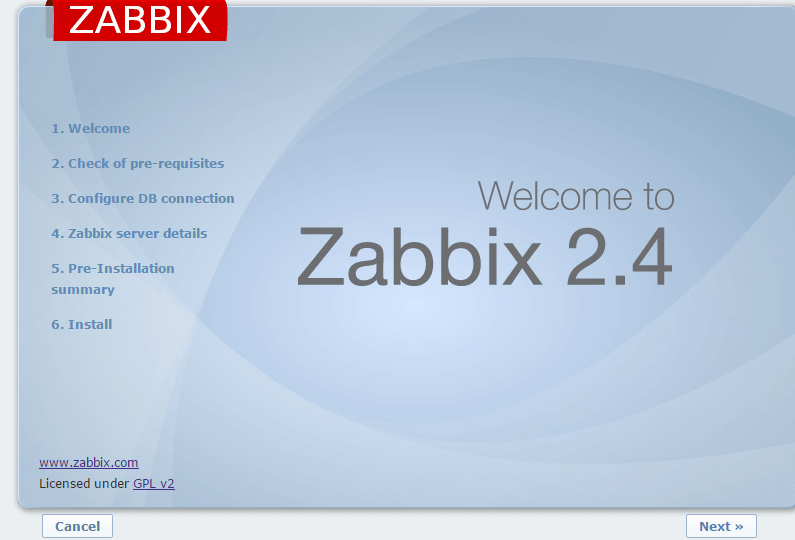
php需求检查
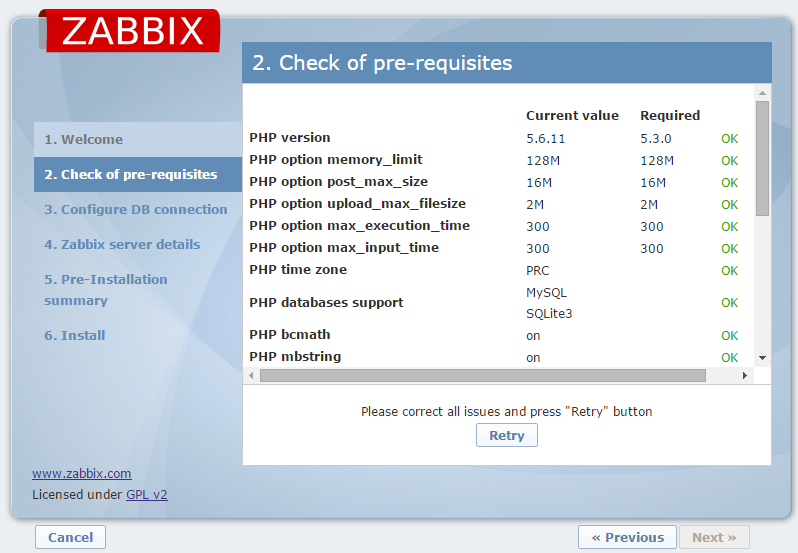
* MySQL配置,建议使用普通用户,我这里测试直接用Root了

zabbix服务端详细信息,默认即可,直接下一步
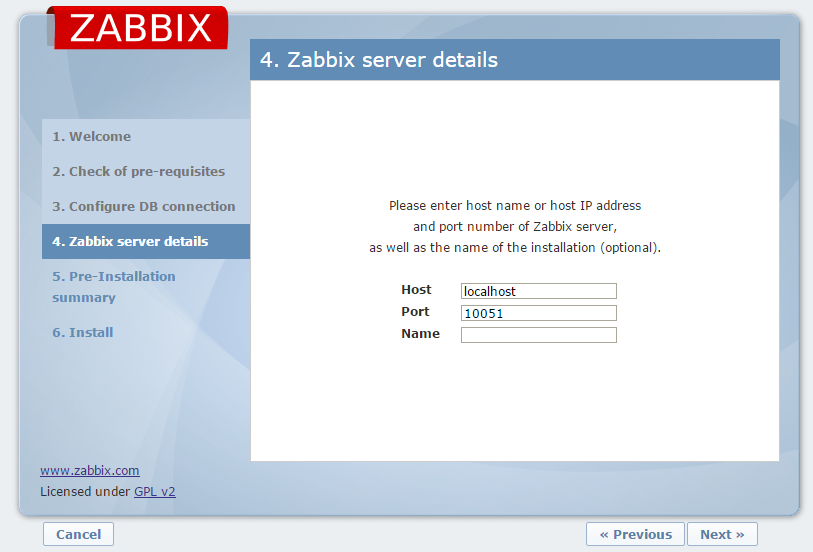
zabbix安装前信息列表
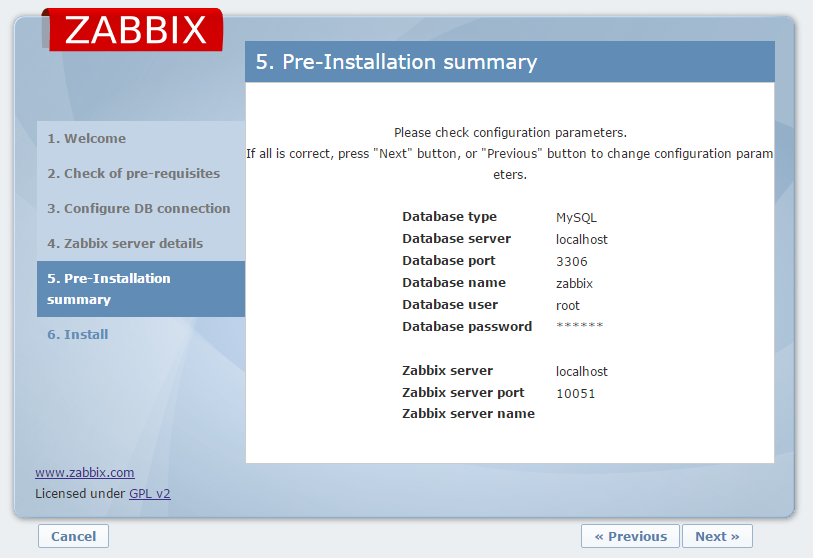
安装完成
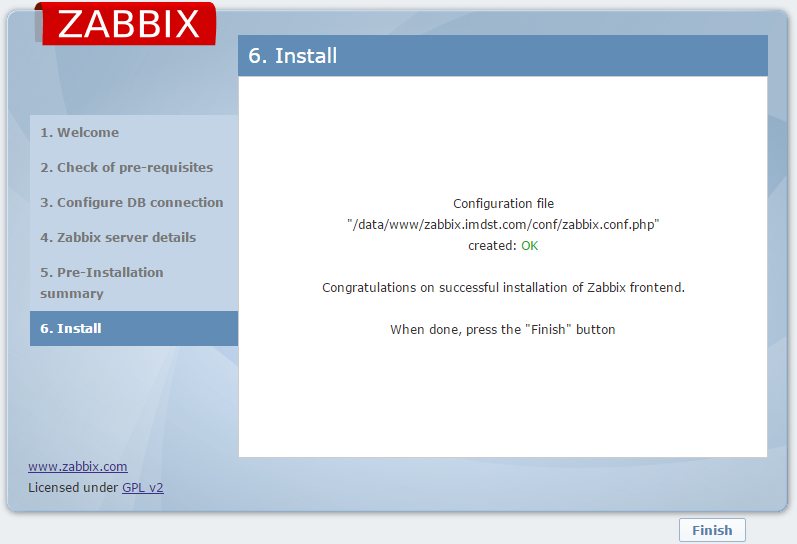
* 登陆zabbix,默认用户名:Admin,密码:zabbix
五、汉化
默认登陆是英文的,需要修改默认语言
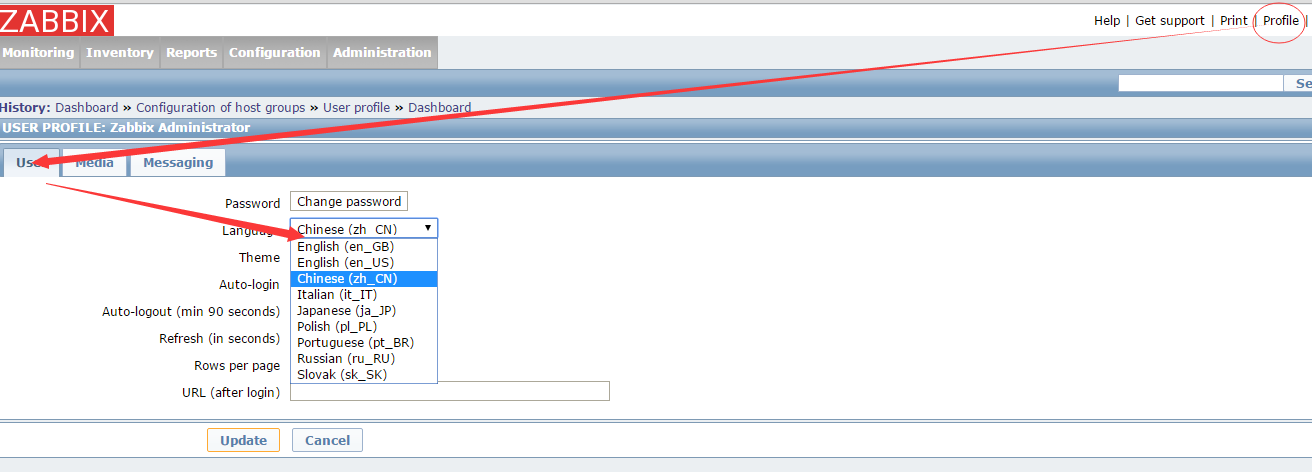
修改后的中文界面

 Linux运维笔记|自动化运维攻城狮
Linux运维笔记|自动化运维攻城狮