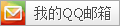免去rsync server端的繁琐配置,更加灵活易用
- 使用ssh-keygen生成密匙
-P快速生成 /root/.ssh/id_rsa.pub.
root@leoiceo#ssh-keygen -t rsa -P '' Generating public/private rsa key pair. Enter file in which to save the key (/root/.ssh/id_rsa): Created directory '/root/.ssh'. Your identification has been saved in /root/.ssh/id_rsa. Your public key has been saved in /root/.ssh/id_rsa.pub. The key fingerprint is: d7:e7:2a:0d:39:dd:0b:52:7f:91:4e:5c:10:7d:cc:4e root@iZ94bhk13ceZ The key's randomart image is: +--[ RSA 2048]----+ | o* | | E| | .o+| | .. =.| | S .+.o+ .| | .= ooo..| | = ..o | | . ... | | .. | +-----------------+
- 拷贝公钥到远程主机,如果已存在,则追加 >> ~/.ssh/authorized_keys
root@leoiceo#scp /root/.ssh/id\_rsa.pub root@192.168.1.1:/root/.ssh/authorized_keys root@leoiceo#chmod 600 .ssh/authorized_keys
- rsync免密码同步
localdir: *本地目录*
remotedir:远程目录
root@leoiceo#rsync -auqz -zrtopg --delete --progress -e 'ssh -p port' local_dir/ root@192.168.1.1:/remote_dir/ root@leoiceo#rsync -auqz -zrtopg --delete --progress -e 'ssh -p port' root@192.168.1.1:/remote_dir/ local_dir/
其他常用参数:
--exclude-from="../conf/exclude.list" 排除一个目录或者文件列表
--exclude-from=FILE 排除一个文件或目录
有密码同步
- 需要安装sshpass
- sshpass开源项目:http://sourceforge.net/projects/sshpass/files/
- 下载sshpass-1.06.tar.gz
tar zxf sshpass-1.06.tar.gz
cd sshpass-1.06
./configure && make && make install
- 带密码同步
sshpass -p remotepasswd rsync -avz --delete local_dir -e ssh remoteuser@192.168.5.38:remote_dir
remoteuser/remotepasswd 是远程的密码
-avz是打包传送、显示明细、压缩
-e ssh是关键,即over ssh
我们要从本地同步到远程,如果要远程同步到本地,装local_dir换到最后即可
remote_dir 是远程服务器路径
local_dir 是本地服务器路径
 Linux运维笔记|自动化运维攻城狮
Linux运维笔记|自动化运维攻城狮