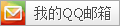1.Infobright的基本特征
- 优点:
查询性能高:百万、千万、亿级记录数条件下,同等的SELECT查询语句,速度比MyISAM、InnoDB等普通的mysql存储引擎快5~60倍 存储数据量大:TB级数据大小,几十亿条记录 高压缩比:在我们的项目中为18:1,极大地节省了数据存储空间 基于列存储:无需建索引,无需分区 适合复杂的分析性SQL查询:SUM, COUNT, AVG, GROUP BY
- 限制:
不支持数据更新:社区版Infobright只能使用“LOAD DATA INFILE”的方式导入数据 社区版不支持INSERT、UPDATE、DELETE 不支持高并发:只能支持10多个并发查询 不支持和其他mysql引擎做join查询
2.安装
- 系统环境:CentOS 6.5 X64
- infobright没啥定制的必要,使用编译安装的话依赖关系麻烦,所以不通过源码安装,直接使用rpm安装
wget http://www.infobright.org/downloads/ice/infobright-4.0.7-0-x86_64-ice.rpm
rpm -ivh infobright-4.0.7-0-x86_64-ice.rpm
cd /usr/local/infobright/data
vim brighthouse.ini #调整infobright的内存符合系统内存。
ServerMainHeapSize=1300
LoaderMainHeapSize=400
cd /usr/local/infobright
sh postconfig.sh #根据需要配置datadir,CacheFolder,socket,port
(1) Do you want to copy current datadir [/data/mysql/3307/] to a new location? [y/n]:n
(2) Do you want to move current CacheFolder [/data/mysql/3307/cache] to a new location? [y/n]:n
(3) Do you want to change current socket [/tmp/mysql-ib.sock]? [y/n]:n
(4) Do you want to change current port [3307]? [y/n]:n
(5) Do you want to relocate to an existing datadir? Current datadir is [/data/mysql/3307/data]. [y/n]:n
#启动服务
/etc/init.d/mysqld-ib start
/etc/init.d/mysqld-ib stop
chkconfig mysqld-ib on
#设置密码
/usr/local/infobright-4.0.7-x86_64/bin/mysqladmin -u root password 123456
#登陆
/usr/local/infobright/bin/mysql -u root -p -S /tmp/mysql-ib.sock
配置文件参考 [4core 16G]
[client] port = 3307 socket = /data/tmp/mysql_3307.sock [mysqld] port = 3307 user=mysql socket = /data/tmp/mysql_3307.sock tmp_table_size=4096M bind-address=0.0.0.0 datadir=/data/mysql/3307/ skip-external-locking skip-name-resolve key_buffer_size = 2048M max_allowed_packet = 128M max_connections = 2560 table_open_cache = 1024 open_files_limit = 65536 sort_buffer_size = 64M read_buffer_size = 2M read_rnd_buffer_size = 8M myisam_sort_buffer_size = 128M thread_cache_size = 8 query_cache_size = 128M thread_concurrency = 24 innodb_file_per_table= 1 innodb_buffer_pool_size = 2048M innodb_additional_mem_pool_size = 64M innodb_log_file_size = 512M innodb_log_buffer_size = 16M innodb_lock_wait_timeout = 20 server-id = 1 [mysqldump] quick max_allowed_packet = 16M [mysql] no-auto-rehash [myisamchk] key_buffer_size = 256M sort_buffer_size = 256M read_buffer = 2M write_buffer = 2M
To start mysqld at boot time you have to copy
support-files/mysql.server to the right place for your system
PLEASE REMEMBER TO SET A PASSWORD FOR THE MySQL root USER !
To do so, start the server, then issue the following commands:
/usr/local/infobright-4.0.7-x8664/bin/mysqladmin -u root password 'new-password' /usr/local/infobright-4.0.7-x8664/bin/mysqladmin -u root -h webdev password 'new-password'
Alternatively you can run:
/usr/local/infobright-4.0.7-x8664/bin/mysqlsecure_installation
which will also give you the option of removing the test
databases and anonymous user created by default. This is
strongly recommended for production servers.
See the manual for more instructions.
You can start the MySQL daemon with:
cd /usr/local/infobright-4.0.7-x8664 ; /usr/local/infobright-4.0.7-x8664/bin/mysqld_safe &
You can test the MySQL daemon with mysql-test-run.pl
cd /usr/local/infobright-4.0.7-x86_64/mysql-test ; perl mysql-test-run.pl
Please report any problems with the /usr/local/infobright-4.0.7-x86_64/scripts/mysqlbug script!
The latest information about MySQL is available at
Support MySQL by buying support/licenses from
System Physical memory: 3829(MB)
Infobright optimal ServerMainHeapSize is set to 1300(MB)
Infobright optimal LoaderMainHeapSize is set to 400(MB)
Infobright server installed into folder /usr/local/infobright
Installation log file /tmp/ib4.0.7-0-install.log
To activate infobright server, please run ./postconfig.sh script from /usr/local/infobright-4.0.7-x8664.
Example command: cd /usr/local/infobright-4.0.7-x8664; ./postconfig.sh
 Linux运维笔记|自动化运维攻城狮
Linux运维笔记|自动化运维攻城狮