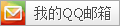安装logrotate
[root@localhost ~]# cat /etc/redhat-release
CentOS release 6.9 (Final)
[root@localhost ~]# uname -r
2.6.32-696.23.1.el6.x86_64
- 默认centos系统安装自带logrotate,如果没有安装可以使用yum安装,安装方法如下:
yum -y install logrotate crontabs
- 软件包信息说明:
[root@localhost ~]# rpm -ql logrotate
/etc/cron.daily/logrotate
/etc/logrotate.conf
/etc/logrotate.d
- 安装完成之后需要启动rsyslog:
service rsyslog start
配置logrotate来轮循该日志文件
logrotate的配置文件是/etc/logrotate.conf,通常不需要对它进行修改。日志文件的轮循设置在独立的配置文件中,它(们)放在/etc/logrotate.d/目录下。
创建一个配置文件。
[root@localhost ~]#vim /etc/logrotate.d/nginx
/data/logs/*.log { //日志的绝对路径
daily
dateext
compress
rotate 7
sharedscripts
postrotate
kill -USR1 `cat /usr/local/nginx/logs/nginx.pid`
endscript
}
- 配置文件说明
monthly:日志文件将按月轮循。其它可用值为‘daily’,‘weekly’或者‘yearly’。
rotate 5: 一次将存储5个归档日志。对于第六个归档,时间最久的归档将被删除。
compress: 在轮循任务完成后,已轮循的归档将使用gzip进行压缩。
delaycompress:总是与compress选项一起用,delaycompress选项指示logrotate不要将最近的归档压缩,压缩 将在下一次轮循周期进行。这在你或任何软件仍然 需要读取最新归档时很有用。
missingok: 在日志轮循期间,任何错误将被忽略,例如“文件无法找到”之类的错误。
notifempty: 如果日志文件为空,轮循不会进行。
create 644 root root: 以指定的权限创建全新的日志文件,同时logrotate也会重命名原始日志文件。
postrotate/endscript:在所有其它指令完成后,postrotate和endscript里面指定的命令将被执行。在这种情
况下,rsyslogd进程将立即再次读取其配置并继续运行。
上面的模板是通用的,而配置参数则根据你的需求进行调整,不是所有的参数都是必要的。
手动运行logrotate
- logrotate可以在任何时候从命令行手动调用。 调用/etc/lograte.d/下配置的所有日志:
[root@localhost ~]# logrotate /etc/logrotate.conf
- 要为某个特定的配置调用logrotate:
[root@localhost ~]# logrotate /etc/logrotate.d/log_file
- 排障过程中的最佳选择是使用‘-d’选项以预演方式运行logrotate。要进行验证,不用实际轮循任何日志文件, 可以模拟演练日志轮循并显示其输出。
[root@localhost ~]# logrotate -d /etc/logrotate.d/log_file
- 强制轮循即使轮循条件没有满足,我们也可以通过使用‘-f’选项来强制logrotate轮循日志文件,‘-v’参数提供了详细的输出。
[root@localhost ~]# logrotate -vf /etc/logrotate.d/log_file
reading config file /etc/logrotate.d/log_file
reading config info for /var/log/log_file
Handling 1 logs
rotating pattern: /var/log/log_file forced from command line (5 rotations)
empty log files are not rotated, old logs are removed
considering log /var/log/log_file
log needs rotating
rotating log /var/log/log_file, log->rotateCount is 5
dateext suffix '-20180503'
glob pattern '-[0-9][0-9][0-9][0-9][0-9][0-9][0-9][0-9]'
previous log /var/log/log_file.1 does not exist
renaming /var/log/log_file.5.gz to /var/log/log_file.6.gz (rotatecount 5, logstart 1, i 5),
old log /var/log/log_file.5.gz does not exist
renaming /var/log/log_file.4.gz to /var/log/log_file.5.gz (rotatecount 5, logstart 1, i 4),
old log /var/log/log_file.4.gz does not exist
renaming /var/log/log_file.3.gz to /var/log/log_file.4.gz (rotatecount 5, logstart 1, i 3),
- logrotate定时任务
- logrotate需要的cron任务应该在安装时就自动创建了,我把cron文件的内容贴出来,以供大家参考。
[root@localhost ~]# cat /etc/cron.daily/logrotate
#!/bin/sh
/usr/sbin/logrotate /etc/logrotate.conf
EXITVALUE=$?
if [ $EXITVALUE != 0 ]; then
/usr/bin/logger -t logrotate "ALERT exited abnormally with [$EXITVALUE]"
fi
exit 0
- logrotate工具对于防止因庞大的日志文件而耗尽存储空间是十分有用的。配置完毕后,进程是全自动的,可以长 时间在不需要人为干预下运行。本教程重点关注几个使用logrotate的几个基本样例,你也可以定制它以满足你的 需求。
添加计划任务
- /etc/crontab 这个文件负责安排由系统管理员制定的维护系统以及其他任务的crontab:
[root@ sbin]# cat /etc/crontab
SHELL=/bin/bash
PATH=/sbin:/bin:/usr/sbin:/usr/bin
MAILTO=root
HOME=/
# For details see man 4 crontabs
# Example of job definition:
# .---------------- minute (0 - 59)
# | .------------- hour (0 - 23)
# | | .---------- day of month (1 - 31)
# | | | .------- month (1 - 12) OR jan,feb,mar,apr ...
# | | | | .---- day of week (0 - 6) (Sunday=0 or 7) OR sun,mon,tue,wed,thu,fri,sat
# | | | | |
# * * * * * user-name command to be executed
50 23 * * * root run-parts /etc/cron.daily
5、常见配置参数小结:
daily :指定转储周期为每天
weekly :指定转储周期为每周
monthly :指定转储周期为每月
rotate count :指定日志文件删除之前转储的次数,0指没有备份,5 指保留5 个备份
tabooext [+] list:让logrotate不转储指定扩展名的文件,缺省的扩展名是:.rpm-orig, .rpmsave, v, 和 ~
missingok:在日志轮循期间,任何错误将被忽略,例如“文件无法找到”之类的错误。
size size:当日志文件到达指定的大小时才转储,- bytes(缺省)及KB(sizek)或MB(sizem)
compress: 通过gzip压缩转储以后的日志
nocompress: 不压缩
copytruncate:用于还在打开中的日志文件,把当前日志备份并截断
nocopytruncate: 备份日志文件但是不截断 create mode owner group : 转储文件,使用指定的文件模式创建新的日志文件
nocreate: 不建立新的日志文件
delaycompress: 和 compress 一起使用时,转储的日志文件到下一次转储时才压缩
nodelaycompress: 覆盖 delaycompress选项,转储同时压缩。
errors address : 专储时的错误信息发送到指定的Email 地址
ifempty :即使是空文件也转储,这个是logrotate 的缺省选项。
- notifempty :如果是空文件的话,不转储
mail address : 把转储的日志文件发送到指定的E-mail地址
nomail : 转储时不发送日志文件
olddir directory:储后的日志文件放入指定的目录,必须和当前日志文件在同一个文件系统
noolddir: 转储后的日志文件和当前日志文件放在同一个目录下
- prerotate/endscript: 在转储以前需要执行的命令可以放入这个对,这两个关键字必须单独成行
 Linux运维笔记|自动化运维攻城狮
Linux运维笔记|自动化运维攻城狮