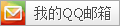一、环境信息
- 系统:CentOS7.2
- 软件:docker 20.10.12
- 镜像:nginx:1.21.5,mysql:5.7.36,php:7.4-fpm
二、docker安装和配置镜像加速(略)
三、web环境搭建
- 镜像拉取
docker pull nginx:1.21.5
- 创建数据目录
mkdir -pv /data/docker/nginx/{conf/conf.d,data,logs}
- 准备配置文件 nginx.conf 与 cond.d/default.conf
nginx.conf
user nginx nginx;
worker_processes auto;
error_log /var/log/nginx/error.log warn;
pid /var/run/nginx.pid;
worker_rlimit_nofile 100000;
events
{
use epoll;
worker_connections 50000;
multi_accept on;
}
http
{
include mime.types;
default_type application/octet-stream;
server_tokens off;
access_log off;
#charset gb2312;
#General Options
server_names_hash_bucket_size 128;
client_header_buffer_size 1024k;
large_client_header_buffers 8 1024k;
ignore_invalid_headers on;
recursive_error_pages on;
server_name_in_redirect off;
sendfile on;
#timeouts
keepalive_timeout 75s;
client_header_timeout 60s;
client_body_timeout 60s;
reset_timedout_connection on;
#size limits
client_max_body_size 200m;
client_body_buffer_size 256k;
#TCP Options
tcp_nopush on;
tcp_nodelay on;
#fastcgi options
fastcgi_connect_timeout 300;
fastcgi_send_timeout 300;
fastcgi_read_timeout 300;
fastcgi_intercept_errors on;
fastcgi_buffer_size 256k;
fastcgi_buffers 16 256k;
fastcgi_busy_buffers_size 512k;
fastcgi_temp_file_write_size 512k;
fastcgi_cache_valid 200 302 1h;
fastcgi_cache_valid 301 1d;
fastcgi_cache_valid any 1m;
fastcgi_cache_min_uses 1;
#gzip compression
gzip on;
gzip_disable "msie6";
#gzip_proxied any;
gzip_min_length 1k;
gzip_buffers 4 16k;
gzip_http_version 1.0;
gzip_comp_level 2;
gzip_types text/plain application/x-javascript application/json text/xml application/xml+res text/javascript text/css application/xml image/jpeg image/gif image/png;
gzip_vary on;
gzip_proxied expired no-cache no-store private auth;
#log_format main '$remote_addr - $remote_user [$time_local] "$request"' '$status $body_bytes_sent "$http_referer"' '"$http_user_agent" "$http_x_forwarded_for"';
log_format access '[$time_local] $remote_addr $proxy_add_x_forwarded_for [$http_x_forwarded_for] $http_host $upstream_addr ' '$request_method [$uri] [$query_string] $status ' '$http_x_testflag $http_x_requestno ' '"$http_user_agent" $body_bytes_sent $request_time';
include /etc/nginx/conf.d/*.conf;
}
- conf.d/default.conf
server {
listen 80 default;
server_name _;
charset utf-8;
#charset koi8-r;
#access_log /var/log/nginx/host.access.log main;
location / {
root /usr/share/nginx/html;
index index.html index.htm;
}
#error_page 404 /404.html;
# redirect server error pages to the static page /50x.html
#
error_page 500 502 503 504 /50x.html;
location = /50x.html {
root /usr/share/nginx/html;
}
# proxy the PHP scripts to Apache listening on 127.0.0.1:80
#
#location ~ \.php$ {
# proxy_pass http://127.0.0.1;
#}
# pass the PHP scripts to FastCGI server listening on 127.0.0.1:9000
#
#location ~ \.php$ {
# root html;
# fastcgi_pass 127.0.0.1:9000;
# fastcgi_index index.php;
# fastcgi_param SCRIPT_FILENAME /scripts$fastcgi_script_name;
# include fastcgi_params;
#}
# deny access to .htaccess files, if Apache's document root
# concurs with nginx's one
#
#location ~ /\.ht {
# deny all;
#}
}
* 启动容器
docker run -d --name nginx \
-p 80:80 \
-v /data/docker/nginx/conf/nginx.conf:/etc/nginx/nginx.conf \
-v /data/docker/nginx/conf/conf.d:/etc/nginx/conf.d \
-v /data/docker/nginx/html:/usr/share/nginx/html \
-v /data/docker/nginx/logs:/var/log/nginx \
nginx
- 编辑主页并测试
[root@centos72 html]# cd /data/docker/nginx/html/
[root@centos72 html]# echo "this is test website" > index.html
[root@centos72 html]# curl 127.0.0.1:80/index.html
this is test website
[root@centos72 html]#
Mysql安装配置
- 拉取镜像
docker pull mysql:5.7.36
- 创建数据目录
mkdir -pv /data/docker/mysql/{conf,data,logs}
- 启动容器
docker run -d -p 3306:3306 -v /data/docker/mysql/conf:/etc/mysql/conf.d -v /data/docker/mysql/data:/var/lib/mysql -v /data/docker/mysql/logs:/var/log/mysql/ -e MYSQL_ROOT_PASSWORD=123456 --name mysql mysql:5.7.36
- 连接测试
[root@centos72 ~]# mysql -uroot -p123456 -h 127.0.0.1
Welcome to the MariaDB monitor. Commands end with ; or \g.
Your MySQL connection id is 2
Server version: 5.7.36 MySQL Community Server (GPL)
Copyright (c) 2000, 2018, Oracle, MariaDB Corporation Ab and others.
Type 'help;' or '\h' for help. Type '\c' to clear the current input statement.
MySQL [(none)]> show databases;
+--------------------+
| Database |
+--------------------+
| information_schema |
| mysql |
| opensa |
| performance_schema |
| sys |
+--------------------+
5 rows in set (0.00 sec)
Php-fpm安装配置
- 拉取镜像
docker pull php:7.4-fpm
- 创建目录
mkdir -p /data/docker/php-fpm
- 准备配置文件
/data/docker/php-fpm/www.conf
/data/docker/php-fpm
- 启动容器
docker run -d --name php-fpm \
-p 9000:9000 \
-v /data/docker/php-fpm/www.conf:/data/php-fpm/etc/php-fpm.d/www.conf \
-v /data/docker/nginx/html:/var/www/html \
-v /data/docker/php-fpm/log:/data/php-fpm/log \
php:7.4-fpm
- 修改nginx的 default.conf 配置文件,使其支持解析php文件
location ~ \.php$ {
root html;
fastcgi_pass 172.17.0.1:9000; # 使docker网络连接
fastcgi_index index.php;
fastcgi_param SCRIPT_FILENAME /scripts$fastcgi_script_name;
include fastcgi_params;
}
- 重启nginx
docker restart nginx
- 测试php文件解析
/data/docker/nginx/html/index.php
<?php
phpinfo();
?>
浏览器访问,docker宿主机
http://10.3.100.59/index.php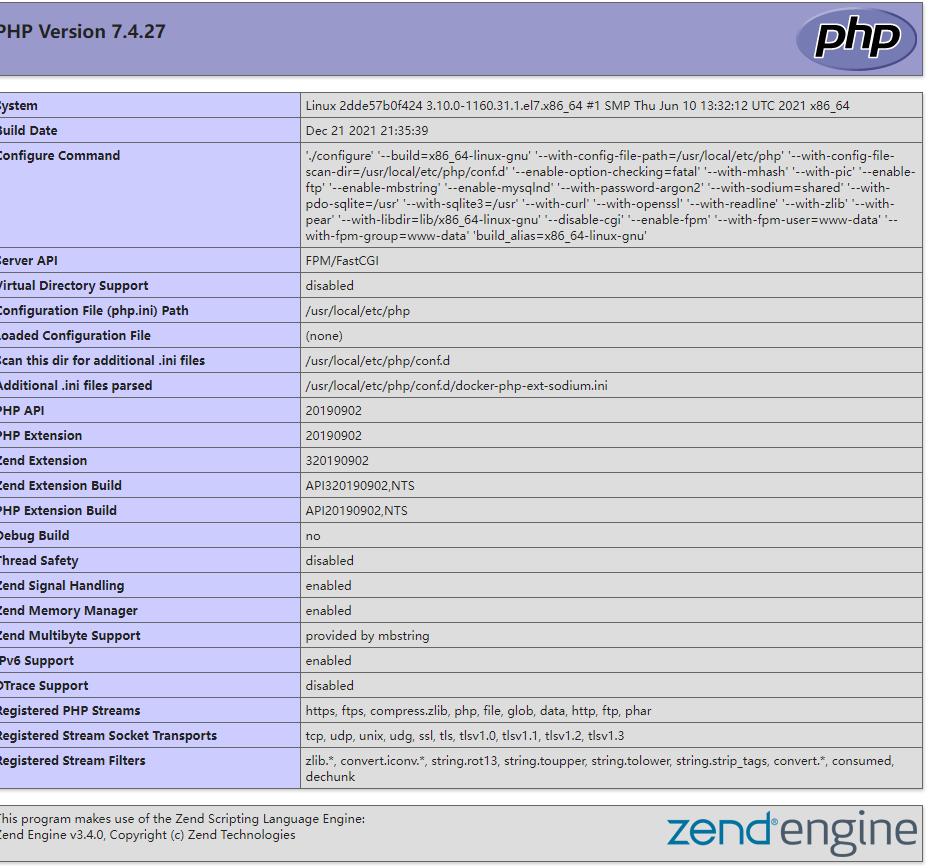
测试mysql连接
/data/docker/nginx/html/mysql.php
<?php
$link = mysqli_connect('192.168.145.57', 'root', 'root');
if (!$link) {
die('Could not connect: ' . mysqli_connect_error());
}
echo 'Connected successfully';
mysqli_close($link);
?>
- 访问
http://10.3.100.59/mysql.php
Fatal error: Uncaught Error: Call to undefined function mysqli_connect() in /var/www/html/mysql.php:2 Stack trace: #0 {main} thrown in /var/www/html/mysql.php on line 2
- 是因为还缺少连接数据库的插件,我们进入php-fpm容器,安装插件
[root@localhost ~]# docker exec -it php-fpm /bin/bash
root@2dde57b0f424:/var/www/html# cd /usr/local/etc/php
root@2dde57b0f424:/usr/local/etc/php# docker-php-ext-install mysqli
root@2dde57b0f424:/usr/local/etc/php# docker-php-ext-install mysql
root@2dde57b0f424:/usr/local/etc/php# docker-php-ext-install pdo pdo_mysql
#一些php程序还需要安装gd库,所以我们提前先装上,慢的可以使用国内源
#安装依赖包
root@2dde57b0f424:/usr/local/etc/php# apt-get install libpng-dev libjpeg-dev libfreetype6-dev
#安装gd库
root@2dde57b0f424:/usr/local/etc/php# docker-php-ext-configure gd --enable-gd-native-ttf --with-freetype-dir=/usr/include/freetype2 --with-png-dir=/usr/include
root@2dde57b0f424:/usr/local/etc/php# docker-php-ext-install gd
#然后退出容器,重启容器
root@2dde57b0f424:/usr/local/etc/php# exit
[root@localhost ~]# docker restart php-fpm
- 再次测试数据库连接
http://10.3.100.59/mysql.php
Connected successfully
- 将容器重新生成镜像,方便日后使用
docker commit -m "php-fpm add extension mysql,mysqli,pdo-mysql,gd" php-fpm php-fpm:7.4
- 提交镜像到阿里云仓库
[root@centos72 html]# docker images
REPOSITORY TAG IMAGE ID CREATED SIZE
leoiceo/php-fpm 7.4-fpm b877649a03d0 3 seconds ago 496MB
[root@centos72 html]# docker tag b877649a03d0 registry.cn-guangzhou.aliyuncs.com/leoiceo/php-fpm:7.4
[root@centos72 html]# docker images
REPOSITORY TAG IMAGE ID CREATED SIZE
leoiceo/php-fpm 7.4-fpm b877649a03d0 About a minute ago 496MB
registry.cn-guangzhou.aliyuncs.com/leoiceo/php-fpm 7.4 b877649a03d0 About a minute ago 496MB
[root@centos72 html]# docker push registry.cn-guangzhou.aliyuncs.com/leoiceo/php-fpm:7.4
The push refers to repository [registry.cn-guangzhou.aliyuncs.com/leoiceo/php-fpm]
e1b0814b4313: Pushed
a0a7f72c8ded: Pushed
ce6badaf7069: Pushed
87745532e3a6: Pushed
a267f1e0b4bd: Pushed
b0044f5f9816: Pushed
1b5edbcf9dff: Pushed
ee0ca96d307e: Pushed
0fdfbbf7aebd: Pushed
2a3138346faa: Pushed
2edcec3590a4: Pushed
7.4: digest: sha256:cf23c71fed024afa83af81e2f8b433d9fac319e53f8cb48bba09b22aef90929b size: 2622
 Linux运维笔记|自动化运维攻城狮
Linux运维笔记|自动化运维攻城狮