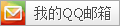系统环境
Centos 6.5 x64
Nginx 1.8.0
MySQL 5.6.24
PHP 5.5.25
memcache 1.4.0
redis 3.0.0
一、安装依赖库
- 为了不用在安装过程中一个一个的解决报错,一键安装大部分常用的库
yum install wget pcre openssl* gcc gcc-c++ autoconf libevent libjpeg libjpeg-devel libpng libpng-devel freetype freetype-devel libxml2 libxml2-devel zlib zlib-devel bzip2 bzip2-devel ncurses ncurses-devel curl curl-devel e2fsprogs e2fsprogs-devel krb5 krb5-devel libidn libidn-devel openssl openssl-devel openldap openldap-devel nss_ldap openldap-clients openldap-servers make gd gd2 gd-devel gd2-devel unzip zip -y
二、安装Nginx 1.8.0(目前最新稳定版本)
软件包准备
pcre-8.37.tar.gz
nginx-1.8.0.tar.gz
LuaJIT-2.0.2.tar.gz lua扩展不需要的可以选装
lua-nginx-module.tar.gz安装
/usr/sbin/groupadd www
/usr/sbin/useradd -g www www
tar zxf pcre-8.37.tar.gz
cd pcre-8.37
./configure --prefix=/usr/local/pcre
make && make install
tar zxf LuaJIT-2.0.2.tar.gz
cd LuaJIT-2.0.2
make && make install
ln -s /usr/local/lib/libluajit-5.1.so.2 /lib64/libluajit-5.1.so.2
tar zxf lua-nginx-module.tar.gz
tar zxf nginx-1.8.0.tar.gz
cd nginx-1.8.0
export LUAJIT_LIB=/usr/local/lib
export LUAJIT_INC=/usr/local/include/luajit-2.0
./configure --user=www --group=www --prefix=/usr/local/nginx --with-http_sub_module --with-http_stub_status_module --with-http_ssl_module --with-pcre=../pcre-8.37 --with-http_realip_module --with-http_image_filter_module --add-module=../lua-nginx-module/
make -j2 && make install
- nginx.conf配置优化(仅供参考)
cd /usr/local/nginx/conf/
vim nginx.conf
user www www;
#worker_processes 8;
worker_processes 4;
error_log /data/logs/error.log crit;
#error_log logs/error.log notice;
#error_log logs/error.log info;
#error_log /data/logs/nginx_error.log crit;
#pid /usr/local/nginx/nginx.pid;
#Specifies the value for maximum file descriptors that can be opened by this process.
worker_rlimit_nofile 50000;
#worker_rlimit_nofile 100000;
events
{
use epoll;
worker_connections 65535;
multi_accept on;
}
http
{
include mime.types;
default_type application/octet-stream;
server_tokens off;
#charset gb2312;
#access_log /data/logs/access_log;
#General Options
server_names_hash_bucket_size 128;
client_header_buffer_size 1024k;
large_client_header_buffers 4 1024k;
ignore_invalid_headers on;
recursive_error_pages on;
server_name_in_redirect off;
sendfile on;
#timeouts
keepalive_timeout 60;
client_header_timeout 10;
client_body_timeout 10;
reset_timedout_connection on;
#size limits
client_max_body_size 10m;
client_body_buffer_size 256k;
#TCP Options
tcp_nopush on;
tcp_nodelay on;
#fastcgi options
fastcgi_connect_timeout 300;
fastcgi_send_timeout 300;
fastcgi_read_timeout 300;
fastcgi_buffer_size 32k;
fastcgi_buffers 4 64k;
fastcgi_busy_buffers_size 128k;
fastcgi_temp_file_write_size 128k;
fastcgi_intercept_errors on;
fastcgi_cache_valid 200 302 1h;
fastcgi_cache_valid 301 1d;
fastcgi_cache_valid any 1m;
fastcgi_cache_min_uses 1;
#gzip compression
gzip on;
gzip_disable "msie6";
gzip_proxied any;
gzip_min_length 1k;
gzip_buffers 4 16k;
gzip_http_version 1.0;
gzip_comp_level 4;
gzip_types text/plain application/x-javascript application/json text/xml application/xml+res text/javascript text/css application/xml image/jpeg image/gif image/png;
gzip_vary on;
log_format main '$remote_addr - $remote_user [$time_local] "$request"' '$status $body_bytes_sent "$http_referer"' '"$http_user_agent" "$http_x_forwarded_for"';
log_format game_logs '$query_string';
#access_log /data/logs/access.log;
limit_conn_zone $binary_remote_addr zone=addr:5m;
limit_conn addr 100;
limit_rate 500k;
# cache informations about file descriptors, frequently accessed files
# can boost performance, but you need to test those values
open_file_cache max=100000 inactive=20s;
open_file_cache_valid 30s;
open_file_cache_min_uses 2;
open_file_cache_errors on;
server{
listen 80 default;
return 403;
}
include /usr/local/nginx/conf/vhosts/*;
}
- 测试nginx
mkdir -p /usr/local/nginx/conf/vhosts;touch test
vim /usr/local/nginx/conf/vhosts/test
server
{
listen 80;
server_name hostip; #修改为你的服务器地址或者域名
index index.html index.htm index.php;
root /data/www/test;
location ~ .*\.(php|php5)?$
{
#fastcgi_pass 127.0.0.1:9000;
fastcgi_pass unix:/var/run/php5-fpm.sock;
fastcgi_index index.php;
fastcgi_param SCRIPT_FILENAME \$document_root\$fastcgi_script_name; #注意使用时去掉'\'
fastcgi_param QUERY_STRING \$query_string; #注意使用时去掉'\'
include fastcgi_params;
}
location ~ .*\.(gif|jpg|jpeg|png|bmp|swf)$
{
expires 30d;
}
location ~ .*\.(js|css)?$
{
expires 1h;
}
error_page 404 = /404.html;
}
mkdir -p /data/www/test
echo "nginx 1.8.0 is work" >> /data/www/test/index.html启动nginx
/usr/local/nginx/sbin/nginx -t#测试配置是否OK
service nginx start
MySQL 5.6.24 目前最新稳定版本
软件下载
mysql-5.6.24.tar.gz依赖包
yum -y install gcc gcc-c++ gcc-g77 autoconf automake zlib* fiex* libxml* ncurses-devel libmcrypt* libtool-ltdl-devel* make cmake`
- 安装
/usr/sbin/groupadd mysql
/usr/sbin/useradd -g mysql mysql -s /sbin/nologin
tar zxf mysql-5.6.24.tar.gz
cd mysql-5.6.24
cmake .
make && make install
mkdir -p /data/mysql/data
chown mysql.mysql /data/mysql/data -R
cd /usr/local/mysql/scripts
./mysql_install_db --user=mysql --basedir=/usr/local/mysql --datadir=/data/mysql/data
\cp -f /usr/local/mysql/support-files/mysql.server /etc/init.d/mysqld
chmod +x /etc/init.d/mysqld
chkconfig --add mysqld
chkconfig mysqld on
- 配置内存4G 优化=》可以参考
vim /etc/my.cnf
[client]
#password = your_password
port = 3306
socket = /tmp/mysql.sock
[mysqld]
port = 3306
socket = /tmp/mysql.sock
datadir = /data/mysql/data/
skip-external-locking
key_buffer_size = 64M
max_allowed_packet = 1M
table_open_cache = 256
sort_buffer_size = 1M
net_buffer_length = 8K
read_buffer_size = 1M
read_rnd_buffer_size = 512K
myisam_sort_buffer_size = 16M
thread_cache_size = 32
query_cache_size = 32M
tmp_table_size = 64M
explicit_defaults_for_timestamp = true
#skip-networking
max_connections = 500
max_connect_errors = 100
open_files_limit = 65535
log-bin=mysql-bin
binlog_format=mixed
server-id = 1
expire_logs_days = 10
#loose-innodb-trx=0
#loose-innodb-locks=0
#loose-innodb-lock-waits=0
#loose-innodb-cmp=0
#loose-innodb-cmp-per-index=0
#loose-innodb-cmp-per-index-reset=0
#loose-innodb-cmp-reset=0
#loose-innodb-cmpmem=0
#loose-innodb-cmpmem-reset=0
#loose-innodb-buffer-page=0
#loose-innodb-buffer-page-lru=0
#loose-innodb-buffer-pool-stats=0
#loose-innodb-metrics=0
#loose-innodb-ft-default-stopword=0
#loose-innodb-ft-inserted=0
#loose-innodb-ft-deleted=0
#loose-innodb-ft-being-deleted=0
#loose-innodb-ft-config=0
#loose-innodb-ft-index-cache=0
#loose-innodb-ft-index-table=0
#loose-innodb-sys-tables=0
#loose-innodb-sys-tablestats=0
#loose-innodb-sys-indexes=0
#loose-innodb-sys-columns=0
#loose-innodb-sys-fields=0
#loose-innodb-sys-foreign=0
#loose-innodb-sys-foreign-cols=0
default_storage_engine = InnoDB
#innodb_data_home_dir =
#innodb_data_file_path = ibdata1:10M:autoextend
#innodb_log_group_home_dir =
#innodb_buffer_pool_size = 16M
#innodb_log_file_size = 5M
#innodb_log_buffer_size = 8M
#innodb_flush_log_at_trx_commit = 1
#innodb_lock_wait_timeout = 50
[mysqldump]
quick
max_allowed_packet = 16M
[mysql]
no-auto-rehash
[myisamchk]
key_buffer_size = 64M
sort_buffer_size = 1M
read_buffer = 2M
write_buffer = 2M
[mysqlhotcopy]
interactive-timeout
[mysqld_safe]
log-error=/data/mysql/mysql.log.err
pid-file=/data/mysql/mysqld.pid
sql_mode=NO_AUTO_CREATE_USER,NO_ENGINE_SUBSTITUTION
- 启动MySQL服务
service mysqld start
/usr/local/mysql/bin/mysqladmin -uroot password 123456
echo "export PATH=$PATH:/usr/local/mysql/bin" >> /etc/profile
source /etc/profile
# 查看端口是否启动
netstat -tpln|grep 3306
PHP 5.5.25 稳定版本
- 软件包准备 建议google下载较新的版本
php-5.5.25.tar.gz jpegsrc.v9.tar.gz libiconv-1.14.tar.gz libmcrypt-2.5.8.tar.gz
libpng-1.6.17.tar.gz gd-2.0.35.tar.bz2 mcrypt-2.6.8.tar.gz mhash-0.9.9.9.tar.gz
freetype-2.5.5.tar.gz autoconf-latest.tar.gz
- 安装
tar zxf jpegsrc.v9.tar.gz
cd jpeg-9
./configure --prefix=/usr/local/libs --enable-shared --enable-static --prefix=/usr/local/libs
make && make install
tar zxf libpng-1.6.17.tar.gz
cd libpng-1.6.17
./configure --prefix=/usr/local/libs
make && make install
tar zxf freetype-2.5.5.tar.gz
cd freetype-2.5.5
./configure --prefix=/usr/local/libs
make && make install
tar zxf libmcrypt-2.5.8.tar.gz
cd libmcrypt-2.5.8
./configure --prefix=/usr/local/libs
make && make install
cd libltdl/
./configure --prefix=/usr/local/libs --enable-ltdl-install
make && make install
tar zxf mhash-0.9.9.9.tar.gz
cd mhash-0.9.9.9
./configure --prefix=/usr/local/libs
make && make install
cat >> /etc/ld.so.conf.d/local.conf << EOF
/usr/local/libs/lib
EOF
ldconfig -v
ln -s /usr/local/libs/lib/libmcrypt.la /usr/lib64/libmcrypt.la
ln -s /usr/local/libs/lib/libmcrypt.so /usr/lib64/libmcrypt.so
ln -s /usr/local/libs/lib/libmcrypt.so.4 /usr/lib64/libmcrypt.so.4
ln -s /usr/local/libs/lib/libmcrypt.so.4.4.8 /usr/lib64/libmcrypt.so.4.4.8
ln -s /usr/local/libs/lib/libmhash.a /usr/lib64/libmhash.a
ln -s /usr/local/libs/lib/libmhash.la /usr/lib64/libmhash.la
ln -s /usr/local/libs/lib/libmhash.so /usr/lib64/libmhash.so
ln -s /usr/local/libs/lib/libmhash.so.2 /usr/lib64/libmhash.so.2
ln -s /usr/local/libs/lib/libmhash.so.2.0.1 /usr/lib64/libmhash.so.2.0.1
tar zxf mcrypt-2.6.8.tar.gz
cd mcrypt-2.6.8
export LDFLAGS="-L/usr/local/libs/lib -L/usr/lib"
export CFLAGS="-I/usr/local/libs/include -I/usr/include"
touch malloc.h
./configure --prefix=/usr/local/libs --with-libmcrypt-prefix=/usr/local/libs
make && make install
tar zxf libiconv-1.14.tar.gz
cd libiconv-1.14
./configure --prefix=/usr/local/libs
make && make install
tar jxf gd-2.0.35.tar.bz2
cd gd-2.0.35
./configure --prefix=/usr/local/libs
make && make install
tar zxf php-5.5.25.tar.gz
cd php-5.5.25
export LIBS="-lm -ltermcap -lresolv"
export DYLD_LIBRARY_PATH="/usr/local/mysql/lib/:/lib/:/usr/lib/:/usr/local/lib:/lib64/:/usr/lib64/:/usr/local/lib64/lib"
export LD_LIBRARY_PATH="/usr/local/mysql/lib/:/lib/:/usr/lib/:/usr/local/lib:/lib64/:/usr/lib64/:/usr/local/lib64/lib"
./configure --prefix=/usr/local/php --with-config-file-path=/usr/local/php/etc --with-mysql=/usr/local/mysql --with-mysqli=/usr/local/mysql/bin/mysql_config --with-iconv-dir --with-freetype-dir=/usr/local/libs --with-jpeg-dir=/usr/local/libs --with-png-dir=/usr/local/libs --with-zlib --with-libxml-dir=/usr --enable-xml --disable-rpath --enable-bcmath --enable-shmop --enable-sysvsem --enable-inline-optimization --with-curl --enable-mbregex --enable-fpm --enable-mbstring --with-mcrypt=/usr/local/libs --with-gd --enable-gd-native-ttf --with-openssl --with-mhash --enable-pcntl --enable-sockets --with-xmlrpc --enable-zip --enable-soap --enable-opcache --with-pdo-mysql --enable-maintainer-zts
make ZEND_EXTRA_LIBS='-liconv'
make install
cp php.ini-development /usr/local/php/etc/php.ini
cp sapi/fpm/init.d.php-fpm /etc/rc.d/init.d/php-fpm
tar zxf autoconf-latest.tar.gz
cd autoconf-2.69/
./configure --prefix=/usr/local/libs
make && make install
- memcache 扩展
tar zxf memcache-2.2.7.tgz
cd memcache-2.2.7/
export PHP_AUTOCONF="/usr/local/libs/bin/autoconf"
export PHP_AUTOHEADER="/usr/local/libs/bin/autoheader"
/usr/local/php/bin/phpize
./configure --with-php-config=/usr/local/php/bin/php-config
make && make install
echo 'extension = "memcache.so"' >> /usr/local/php/etc/php.ini
- php-fpm 配置
mkdir -p /usr/local/php/var/run/
mkdir -p /var/log/php/
vim /usr/local/php/etc/php-fpm.conf
[global]
pid = /var/run/php-fpm.pid
error_log = /var/log/php/php-fpm.log
log_level = notice
[www]
listen = /var/run/php5-fpm.sock
;listen = 127.0.0.1:9000
user = www
group = www
listen.owner = www
listen.group = www
listen.mode = 0666
pm = dynamic
pm.max_children = 128
pm.start_servers = 8
pm.min_spare_servers = 4
pm.max_spare_servers = 35
pm.max_requests = 10240
EOF
chmod 755 /etc/rc.d/init.d/php-fpm
chkconfig --add php-fpm
chkconfig --level 35 php-fpm on
touch /var/run/php5-fpm.sock
chmod +x /var/run/php5-fpm.sock
chown www.www /var/run/php5-fpm.sock
service php-fpm start
- 测试
vim /data/www/test/info.php
<?php
phpinfo();
访问地址:http://ip/info.php 出现info页面即安装成功
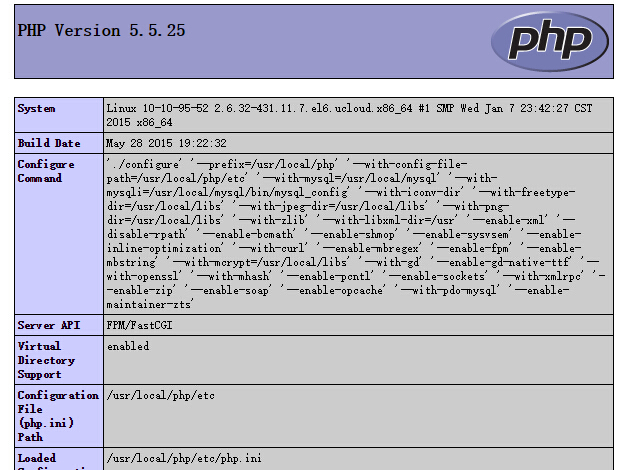
安装 memcached
- 软件包
memcached-1.4.0.tar.gz libevent-2.0.22-stable.tar.gz - 安装
tar zxf libevent-2.0.22-stable.tar.gz
./configure --prefix=/usr/local/libs
make && make install
ldconfig -v > /dev/null
cd ../
tar zxf memcached-1.4.0.tar.gz
cd memcached-1.4.0
./configure --prefix=/usr/local/memcached --with-libevent=/usr/local/libs/
make && make install
- 启动
/usr/local/memcached/bin/memcached -d -u root -p 11211 -m 1024 -c 51200 -P /var/run/memcached.pid
echo "/usr/local/memcached/bin/memcached -d -u root -p 11211 -m 1024 -c 51200 -P /var/run/memcached.pid" >> /etc/rc.local
-d 选项是启动一个守护进程,
-m 是分配给Memcache使用的内存数量,单位是MB
-u 是运行Memcache的用户
-p 是设置Memcache监听的端口,
-c 选项是最大运行的并发连接数,默认是1024
-P 是设置保存Memcache的pid文件
- 脚本
vim /etc/init.d/memcached
#!/bin/bash
# chkconfig: - 55 45
# description: The memcached daemon is a network memory cache service.
# processname: memcached
# config: /etc/sysconfig/memcached
# pidfile: /var/run/memcached/memcached.*.pid
# Standard LSB functions
#. /lib/lsb/init-functions
# Source function library.
. /etc/init.d/functions
PORT=11211
USER=www
MAXCONN=1024
OPTIONS=""
if [ -f /etc/sysconfig/memcached ];then
. /etc/sysconfig/memcached
fi
# Check that networking is up.
. /etc/sysconfig/network
if [ "$NETWORKING" = "no" ]
then
exit 0
fi
RETVAL=0
prog="memcached"
DAEMON=/usr/local/memcached/bin/memcached
start_instance() {
echo -n $"Starting $prog ($1): "
daemon --pidfile /var/run/memcached/memcached.$1.pid $DAEMON -d -p $PORT -u $USER -m $2 -c $MAXCONN -P /var/run/memcached/memcached.$1.pid $OPTIONS
RETVAL=$?
echo
[ $RETVAL -eq 0 ] && touch /var/lock/subsys/memcached.$1
PORT=`expr $PORT + 1`
}
stop_instance() {
echo -n $"Stopping $prog ($1): "
killproc -p /var/run/memcached/memcached.$1.pid memcached
RETVAL=$?
echo
if [ $RETVAL -eq 0 ] ; then
rm -f /var/lock/subsys/memcached.$1
rm -f /var/run/memcached.$1.pid
fi
}
start () {
# insure that /var/run/memcached has proper permissions
if [ "`stat -c %U /var/run/memcached`" != "$USER" ]; then
chown $USER /var/run/memcached
fi
start_instance default 64;
}
stop () {
stop_instance default;
}
restart () {
stop
start
}
# See how we were called.
case "$1" in
start)
start
;;
stop)
stop
;;
status)
status memcached
;;
restart|reload|force-reload)
restart
;;
condrestart)
[ -f /var/lock/subsys/memcached ] && restart || :
;;
*)
echo $"Usage: $0 {start|stop|status|restart|reload|force-reload}"
exit 1
esac
exit $?
- 脚本操作说明
mkdir -p /var/run/memcached
chown www:www -R /var/run/memcached
chmod +x /etc/init.d/memcached
chkconfig --add memcached
service memcached start
安装 redis 和 redis php扩展
- 软件包
redis-3.0.0.tar.gz phpredis-2.2.4.tar.gz - 安装
tar zxf redis-3.0.0.tar.gz
cd redis-3.0.0
make;cd src
mkdir -p /usr/local/redis/bin/
cp -f redis-benchmark redis-check-aof redis-check-dump redis-cli \
redis-sentinel redis-server redis-trib.rb /usr/local/redis/bin/
cp redis.conf /usr/local/redis/bin/
redis-server Redis服务器的daemon启动程序
redis-cli Redis命令行操作工具。也可以用telnet根据其纯文本协议来操作
redis-benchmark Redis性能测试工具,测试Redis在当前系统下的读写性能
redis-check-aof 数据修复
redis-check-dump 检查导出工具
- 修改 redis.conf 配置文件参考
daemonize yes #是否以后台daemon方式运行
pidfile /var/run/redis.pid #pid文件位置
port 60001
dbfilename dump.rdb #数据快照文件名(只是文件名,不包括目录)
dir /data/redis_dump #数据快照的保存目录(这个是目录)
timeout 0 #请求超时时间
loglevel notice
logfile stdout
databases 16
save 900 1
save 300 10
save 60 10000
stop-writes-on-bgsave-error yes
rdbcompression yes
rdbchecksum yes
slave-serve-stale-data yes
slave-read-only yes
slave-priority 100
appendonly no #是否开启appendonlylog,开启的话每次写操作会记一条log,这会提高数据抗风险能力,但影响效率。
appendfsync everysec #如何同步到磁盘(三个选项,分别是每次写都强制调用fsync、每秒启用一次fsync、不调用fsync等待系统自己同步)
no-appendfsync-on-rewrite no
auto-aof-rewrite-percentage 100
auto-aof-rewrite-min-size 64mb
lua-time-limit 5000
slowlog-log-slower-than 10000
slowlog-max-len 128
hash-max-ziplist-entries 512
hash-max-ziplist-value 64
list-max-ziplist-entries 512
list-max-ziplist-value 64
set-max-intset-entries 512
zset-max-ziplist-entries 128
zset-max-ziplist-value 64
activerehashing yes
client-output-buffer-limit normal 0 0 0
client-output-buffer-limit slave 256mb 64mb 60
client-output-buffer-limit pubsub 32mb 8mb 60
- 启动脚本
vim /etc/init.d/redis
#!/bin/sh
#chkconfig: 345 86 14
#description: Startup and shutdown script for Redis
PROGDIR=/usr/local/redis/bin
PROGNAME=redis-server
DAEMON=$PROGDIR/$PROGNAME
CONFIG=/usr/local/redis/bin/redis.conf
PIDFILE=/var/run/redis.pid
DESC="redis daemon"
SCRIPTNAME=/etc/rc.d/init.d/redis
DUMPDIR=/data/redis_dump
start()
{
if [ ! -d $DUMPDIR ];then
mkdir -p $DUMPDIR
fi
if test -x $DAEMON
then
echo -e "Starting $DESC: $PROGNAME"
if $DAEMON $CONFIG
then
echo -e "OK"
else
echo -e "failed"
fi
else
echo -e "Couldn't find Redis Server ($DAEMON)"
fi
}
stop()
{
if test -e $PIDFILE
then
echo -e "Stopping $DESC: $PROGNAME"
if kill `cat $PIDFILE`
then
echo -e "OK"
else
echo -e "failed"
fi
else
echo -e "No Redis Server ($DAEMON) running"
fi
}
restart()
{
echo -e "Restarting $DESC: $PROGNAME"
stop
start
}
list()
{
ps aux | grep $PROGNAME
}
case $1 in
start)
start
;;
stop)
stop
;;
restart)
restart
;;
list)
list
;;
*)
echo "Usage: $SCRIPTNAME {start|stop|restart|list}" >&2
exit 1
;;
esac
exit 0
* 启动
chmod +x /etc/init.d/redis
chkconfig --add redis
chkconfig redis on
service redis start
到此为止就顺利安装完成啦,源码安装,方便升级,方便扩展!!!
 Linux运维笔记|自动化运维攻城狮
Linux运维笔记|自动化运维攻城狮